Installing SSL on Aws Instance / Digital Ocean Droplet with letsEncrypt free SSL -- Also contains modified mup file
Installing SSL on Aws Instance / Digital Ocean Droplet with letsEncrypt free SSL & also contains modified mup file
-----------------------------------------------------------------------------------------------------------
there might come under one of these two cases when instaling SSL.
1. installing new SSL# on your server
2. renewing your certificates.
here we are considering that we are doing it for first time.
we assume you have installed mup already.
# so SSl setup starts with stoping mup first
mup stop
# then install letsencrypt from this link
git clone https://github.com/letsencrypt/letsencryptcd letsencrypt
# next generate the required certificates
./letsencrypt-auto certonly --standalone
# navigate into the directory where your cert chain is located
cd /etc/letsencrypt/live/mysite.com
# combine your cert chain with your private key
touch ssl.pem
cat fullchain.pem privkey.pem > ssl.pem
# back to your machine
# open your project directory
cd project
Next step is only required, if you haven't installed mup yet.
# configure meteor up if you haven't already# https://github.com/arunoda/meteor-up
# move your certificates locally inside '/var/www/html/' so they dont stuck with some permision denial errors.
# include the pem file in your mup.json file
nano mup.json
//default content of mup.js file
module.exports = {servers: {one: {host: 'youwebsitename.com',username: 'ubuntu',password: "your ssh password"// or leave blank for authenticate from ssh-agent}},meteor: {name: 'projectfoldername',path: '../../projectfoldername',servers: {one: {}},//we use volumes to make ares out side excessable by Our projectvolumes: {'/var/www/html/uploading_server/files/': '/var/www/html/uploading_server/files/','/var/www/html/uploading_server/files/': '/root/OrthancBuild2/Configuration.json'},ssl: {crt: "/var/www/html/fullchain.pem",key:"/var/www/html/privkey.pem",port: 443},buildOptions: {serverOnly: true,},env: {ROOT_URL: 'https://youwebsitename.com',MONGO_URL: 'mongodb://localhost/meteor'},dockerImage: 'abernix/meteord:node-8.4.0-base',deployCheckWaitTime: 60,enableUploadProgressBar: true,},mongo: {oplog: true,port: 27017,servers: {one: {},},},};
keep it in this format
# deploy
mup setup; mup deploy
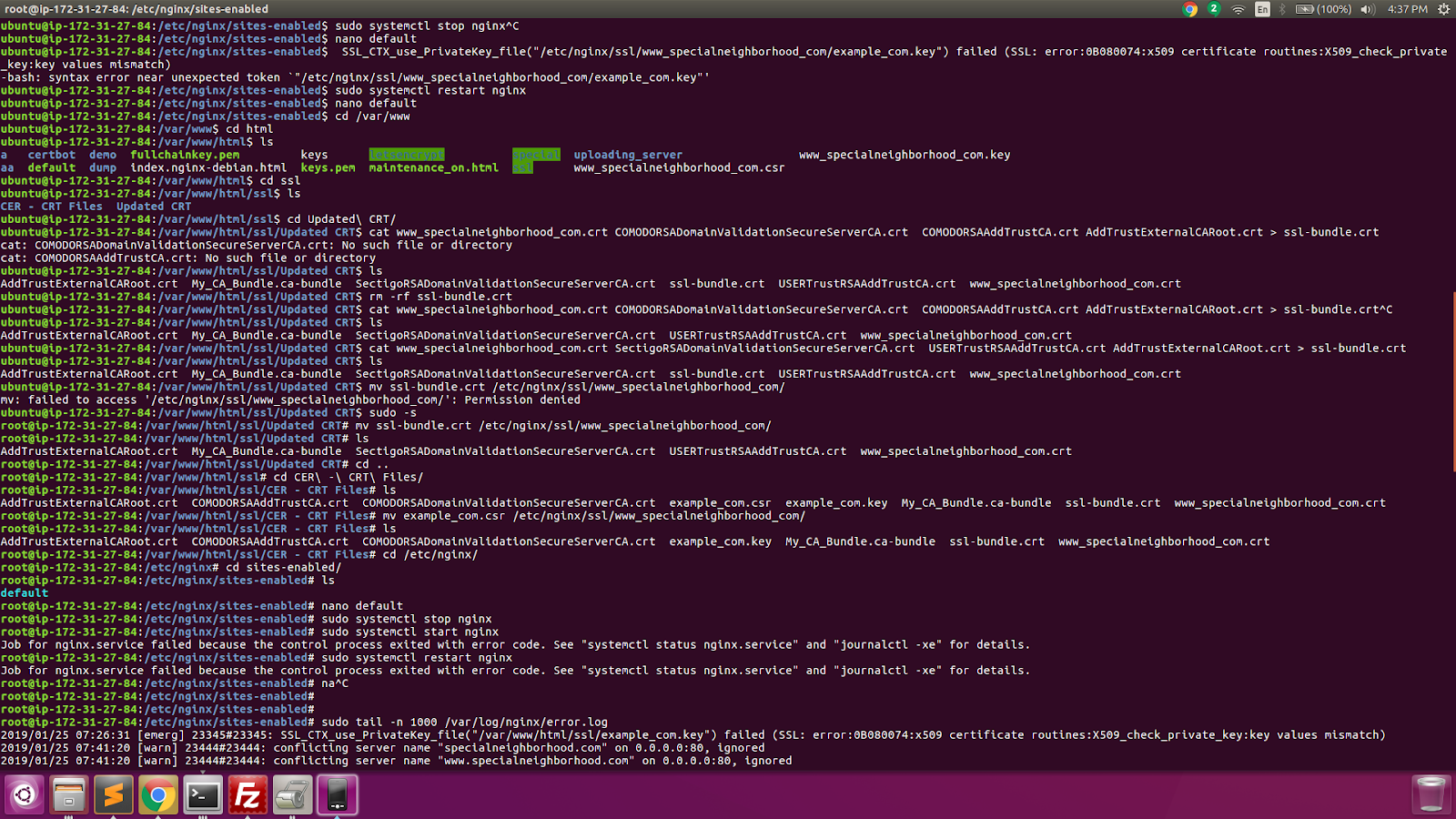
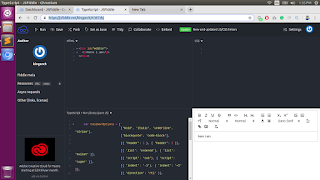
That I huge delight in the place. It’s rare to find Digital Ocean vs AWS beneficial financial within the lousy quite often, however , It is my opinion you’ve nailed it all! Will you thought process posting your blog and with the material?
ReplyDelete