Deploy Orthanc Viewer integrated project With mup
To deploy Orthanc Viewer integrated project With mup , follow these commands.
In mup.js
env: {
PORT:80,
METEOR_PACKAGE_DIRS: "../Packages",
ROOT_URL: 'http://localhos',
MONGO_URL: 'mongodb://localhost/mongo',
},
the in app-deploy folder,
$ export METEOR_PACKAGE_DIRS=../../Packages
$ mup setup
$ mup deploy
In mup.js
env: {
PORT:80,
METEOR_PACKAGE_DIRS: "../Packages",
ROOT_URL: 'http://localhos',
MONGO_URL: 'mongodb://localhost/mongo',
},
the in app-deploy folder,
$ export METEOR_PACKAGE_DIRS=../../Packages
$ mup setup
$ mup deploy
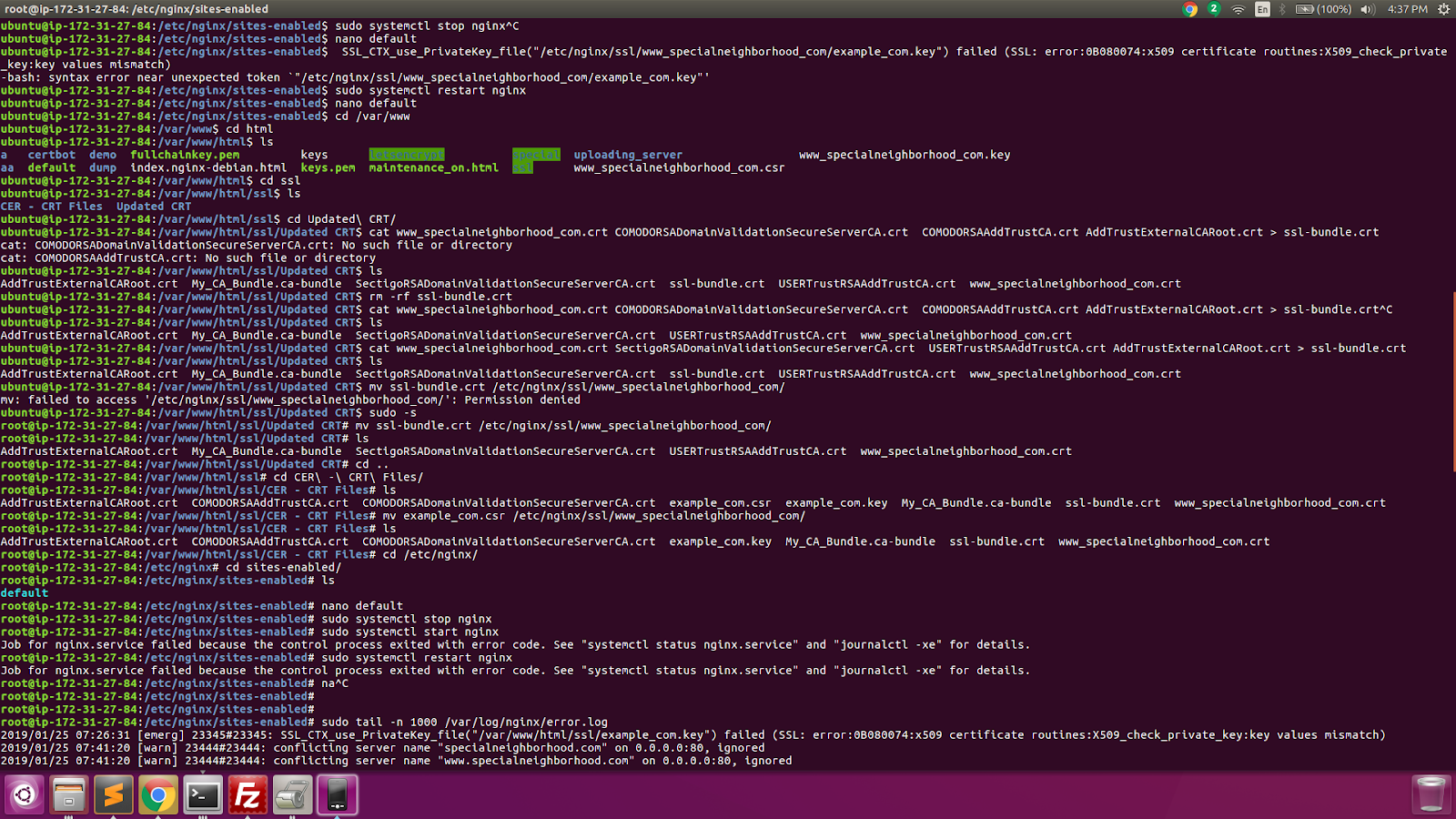
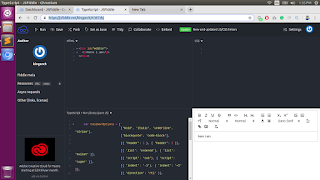
Comments
Post a Comment