Setting up page title on meteor project
In config.js file(Placed inside lib folder), place this,setTitle function.
this.setTitle = function(title) {
var base;
base = ': Biomeds';
window.scrollTo(0,0);
if (title) {
return document.title = title + ' | ' + base;
} else {
return base;
}
};
Now in a normal route definition add this section
onAfterAction: function() {
return setTitle('Login');
}
eg:
Router.route('/', {
// layoutTemplate: 'left_panel',
path: '/',
onBeforeAction: function() {
this.render("login");
},
onAfterAction: function() {
return setTitle('Login');
}
});
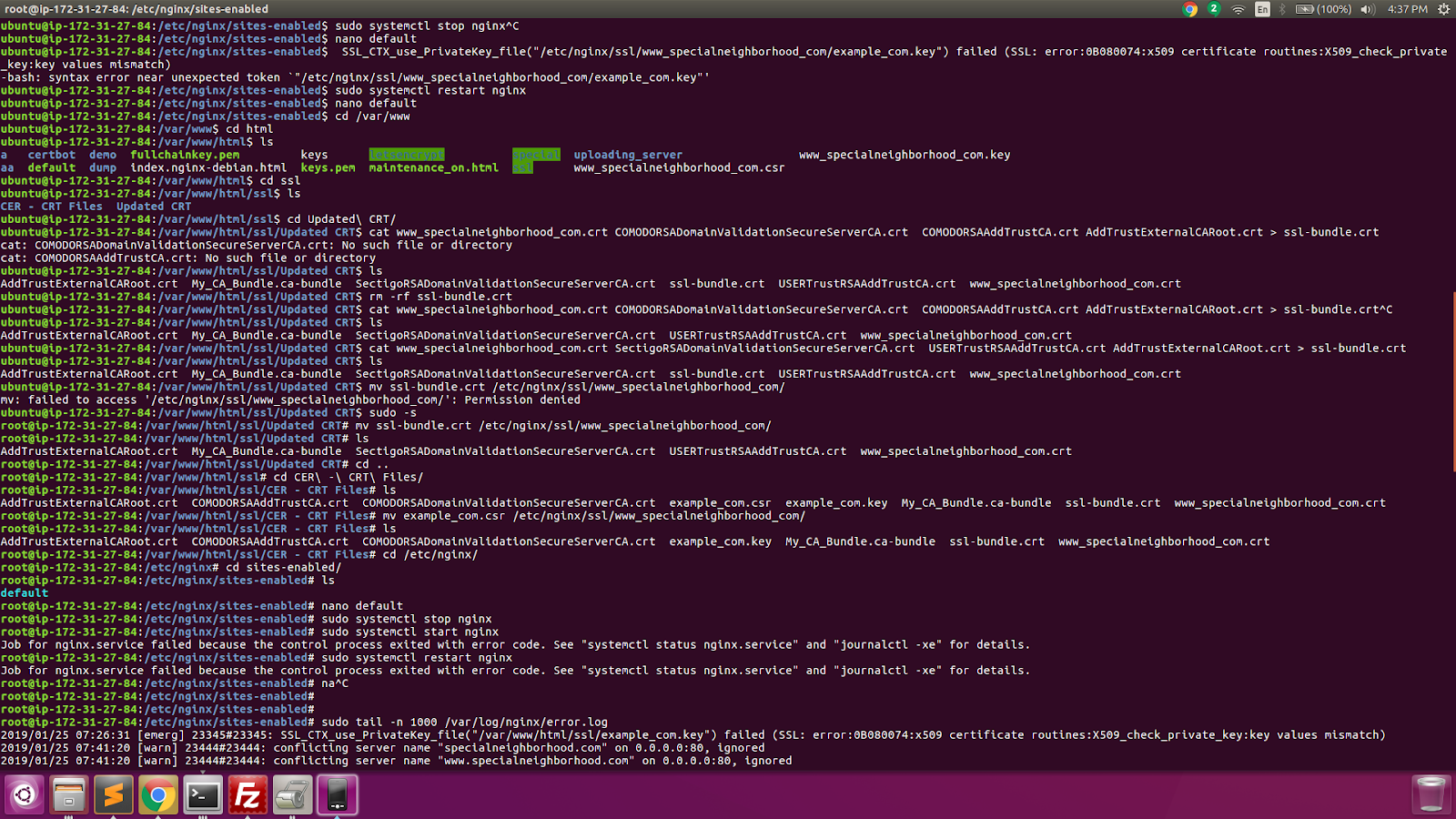
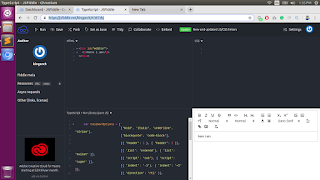
Comments
Post a Comment